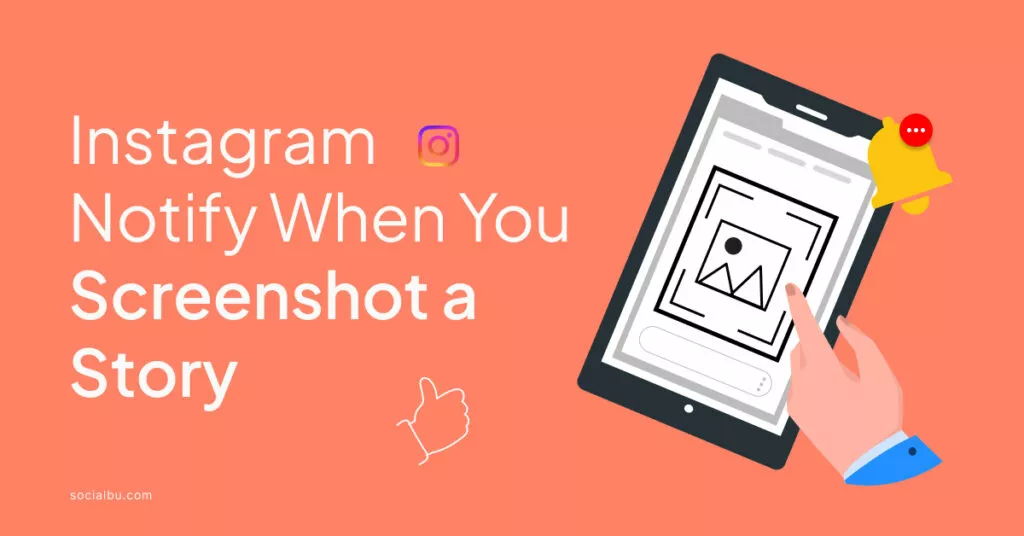Table of Contents
Can you screenshot Instagram Stories without the other person knowing? Many people worry about this when they want to save a post or share something privately. The good news is that Instagram does not send a notification when you take a screenshot of someone’s Story. So, you can screenshot freely without alerting them.
However, Instagram has made changes over the years, and some features do notify users about screenshots. For example, if you use Vanish Mode in direct messages, the app will let the other person know if you take a screenshot. In this blog, we will explain everything you need to know about taking screenshots on Instagram Stories, posts, and messages.
Can You Screenshot Instagram Stories Without Them Knowing?
Many Instagram users wonder if they can screenshot Instagram Stories without the other person knowing. The good news is that Instagram does not send a notification when someone takes a screenshot of a Story. You can freely save or share moments without alerting the original poster.
Over the years, Instagram has tested different features, but as of now, Stories remain screenshot-friendly. Unlike Snapchat, where users get notified, Instagram does not have this rule for Stories. This makes it easy to save interesting posts for later.
However, Instagram does notify users in certain cases, like in Vanish Mode or disappearing messages. But for regular Stories, there are no alerts. You can take screenshots anytime, and the person who posted it will never know.
Does Instagram Notify Screenshots? Here’s the Truth
Some people think Instagram sends alerts for all screenshots, but this is not true. Instagram only notifies users in very specific cases, like in private messages. If you take a screenshot of a disappearing photo in direct messages, the sender will get a notification.
For Stories, posts, and profiles, there are no notifications. You can screenshot pictures, videos, and even Highlights without worry. Instagram does not track these actions, and the person who posted them will never be notified.
If you are worried about privacy, always check for Instagram updates. The platform sometimes tests new features, but currently, there are no alerts for screenshotting Stories.
What Happens When You Screenshot a Story on Instagram

If you screenshot a Story, nothing happens. The original poster does not get any notification. You can save the image, share it with friends, or use it for reference later.
Instagram used to test a feature that showed a star symbol next to names in the viewer list when someone took a screenshot. However, this feature was removed in 2018. Now, there is no way for someone to know if you took a screenshot of their Story.
Although screenshots are private, it is always good to respect content creators. If you plan to share a screenshot publicly, consider asking for permission or giving credit.
Can You Screen Record Instagram Stories?
Yes, you can screen record Instagram Stories just like you can screenshot them. Instagram does not send a notification when someone records a Story using their phone’s screen recording function.
This means you can capture both images and videos without the original poster knowing. Screen recording is useful for saving videos, especially when you want to keep animations or music that a simple screenshot cannot capture.
However, Instagram does not support built-in downloads for Stories, so be mindful of the content you save. Respect the creator’s privacy, and avoid sharing someone’s content without permission.
Can You Screenshot Instagram Direct Messages
Instagram direct messages work differently from Stories. If you screenshot a normal chat, Instagram does not notify the other person. You can save messages, text, and even images without worry.
But if you are in Vanish Mode, things change. Vanish Mode is a feature that makes messages disappear after they are read. If you take a screenshot of a message in Vanish Mode, Instagram will send a notification to the other person.
It is important to be careful when using Vanish Mode. If you need to save something, it’s better to ask the sender directly instead of taking a screenshot.
Instagram’s Vanish Mode: When Do Screenshots Get Notified
Vanish Mode is a special setting in Instagram direct messages. When it is turned on, all messages disappear once you leave the chat. This makes conversations more private.
How does Instagram notify screenshots in Vanish Mode?
- If you take a screenshot in Vanish Mode, the other person gets a notification.
- You also see a message saying, “You took a screenshot.”
- Normal direct messages do not have this rule—only Vanish Mode does.
How to avoid screenshot notifications in Vanish Mode?
- Do not use screenshots in private conversations unless necessary.
- If you need to save something, ask for permission.
- Use Vanish Mode only when privacy is important.
Vanish Mode is helpful for private talks, but it is good to know when Instagram alerts users about screenshots.
Does Instagram Notify Users of Screenshots in 2024
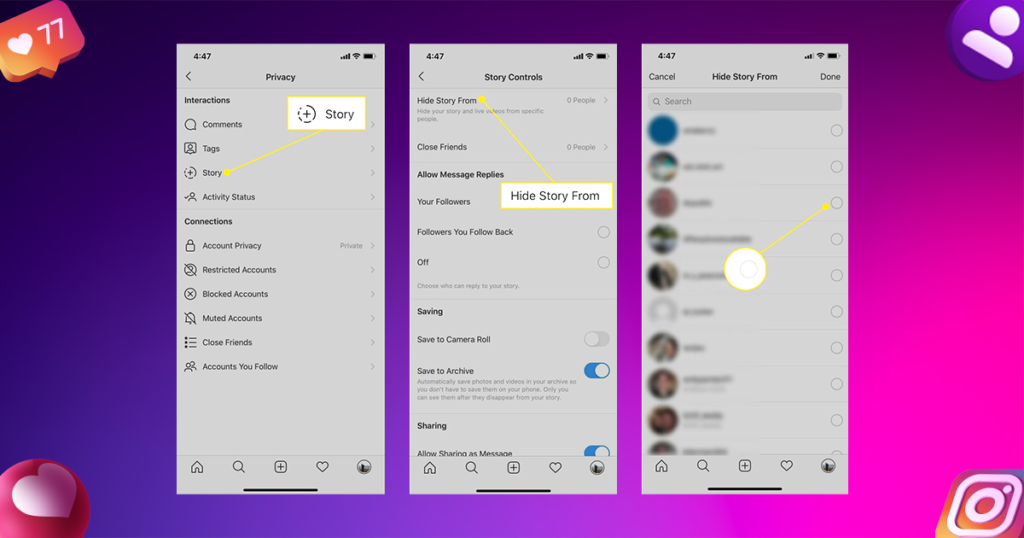
Instagram changes its features often, but as of 2024, there are no notifications for Story screenshots. Users can still save posts, Highlights, and even profile pictures without alerts.
However, direct messages work differently. Disappearing photos and videos will send notifications if they are screenshotted. If Instagram updates this rule in the future, they may introduce new privacy features.
If you want to stay updated, check Instagram’s latest policies. Social media apps change often, so it’s good to know the latest screenshot rules.
How to Save Instagram Stories Without Screenshots
If you want to save Stories without taking a screenshot, there are other ways to do it. Instagram allows users to keep content in different ways.
Best methods to save Instagram Stories:
- Using Instagram’s Save feature: Some accounts allow Story saving in Highlights. You can revisit these anytime.
- Sending the Story to yourself: You can share the Story with your own inbox and view it later.
- Asking the user for the content: If a Story is interesting, messaging the creator for a copy is always a good idea.
Using these methods, you can save content without worrying about screenshot notifications.
Can You Screenshot Instagram Disappearing Photos?
Disappearing photos are different from Stories. If someone sends a disappearing photo in direct messages, Instagram will notify them if you take a screenshot.
This rule applies only to photos sent using the in-app camera. If a photo is sent from the camera roll, there are no notifications.
If you want to save a disappearing photo, consider asking the sender to resend it in a normal chat. This way, you won’t trigger a screenshot alert.
What Are Instagram’s Privacy Rules for Screenshots?
Instagram protects user privacy, but it does not block all screenshots. Stories, posts, and regular chats are safe to capture without alerts.
However, disappearing photos and Vanish Mode messages have screenshot notifications. Instagram’s privacy policies change over time, so users should always stay informed.
If you want to respect privacy, always ask before sharing someone’s content. This helps maintain trust and good social media habits.
Best Ways to Keep Instagram Content for Later Without Screenshotting
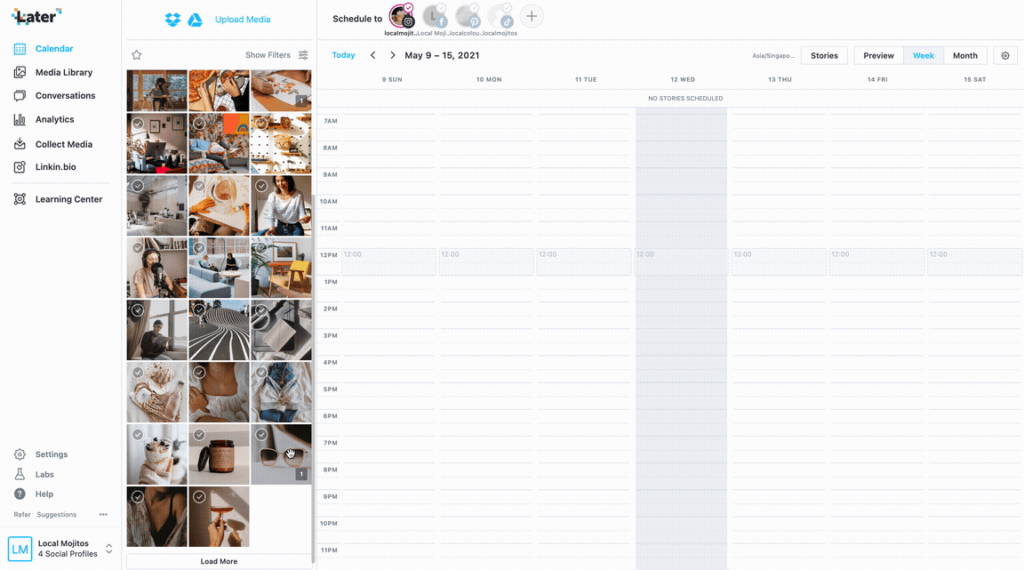
If you want to save Instagram content without screenshots, you have a few options.
Alternative ways to save Instagram content:
- Bookmark posts: Instagram allows you to save posts using the bookmark icon.
- Follow users: If you want to keep track of someone’s content, following them is the best way.
- Use third-party apps carefully: Some apps allow downloading Instagram content, but be careful with privacy risks.
Using these methods, you can keep content for later without worrying about notifications or privacy issues.
Conclusion
Instagram lets you screenshot Stories without telling the other person. You can save pictures and videos easily. But if you screenshot disappearing photos in direct messages, Instagram will send a notification. Always be careful and respect other people’s content.
If you want to keep Instagram posts for later, you can use bookmarks or ask the user for a copy. Instagram may change its rules in the future, so checking for updates is a good idea. Always use social media responsibly and respect privacy.
FAQs
Q: Can you screenshot Instagram Stories without them knowing?
A: Yes, Instagram does not send a notification when you take a screenshot of a Story.
Q: Does Instagram notify when you screen record a Story?
A: No, Instagram does not send alerts if you screen record a Story.
Q: When does Instagram send screenshot notifications?
A: Instagram only sends notifications for disappearing photos or videos in direct messages.