Are you stuck staring at a PS5 green screen? It can be really frustrating when you just want to play your favorite games! Don’t worry; many people have faced this problem, and there are simple ways to fix it. In this post, we will help you understand what the PS5 green screen is and how to solve it quickly.
First, let’s talk about why the PS5 green screen happens. Sometimes, it can be a problem with the TV, the cables, or even the PS5 itself. We’ll explore these issues step by step, so you can get your PlayStation 5 back up and running in no time!
What is the PS5 Green Screen?
The PS5 green screen is a problem that many gamers face. It shows up when you turn on your PlayStation 5, and all you see is a bright green screen. This can be very confusing and frustrating. You just want to play your games, but the console won’t let you. Understanding what this green screen means is the first step to fixing it.
Sometimes, the green screen is caused by simple things, like a loose cable or a wrong setting on your TV. Other times, it might be more serious, like a problem with the PS5 itself. Knowing what might cause the issue can help you fix it faster. Let’s explore some common reasons for this problem so you can get back to gaming.
Common Reasons for the PS5 Green Screen
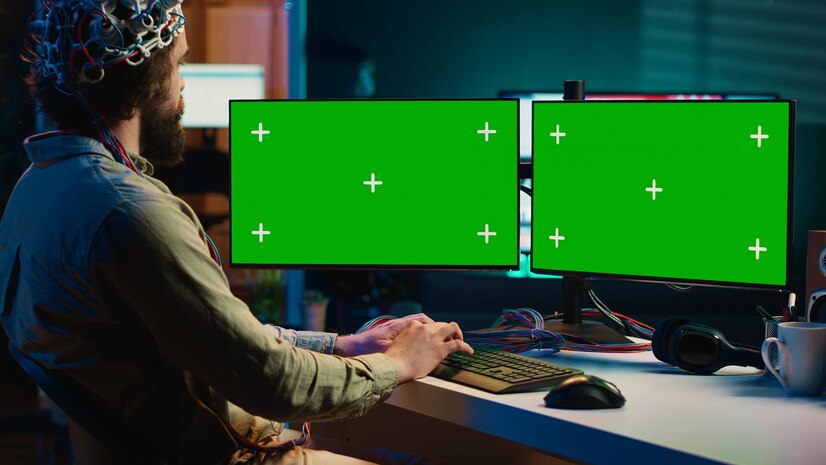
There are several reasons why you might see a green screen on your PS5. First, it could be an issue with the HDMI connection. If the HDMI cable is loose or damaged, it can cause the screen to turn green. Checking the cables is a good starting point.
Next, the problem might come from your TV settings. Sometimes, the settings are not right for the PS5, which can lead to a green screen. Make sure that your TV is set to the correct HDMI input. This is very important for getting a good picture on your screen.
Lastly, there could be a software problem. The PS5 may need an update to work properly. If the system is not running the latest software, it could cause the green screen to appear. Keeping your PS5 updated is key to avoiding this issue.
Step 1: Check Your HDMI Connection for PS5 Green Screen
The first thing to do when you see a green screen is to check your HDMI connection. This means looking at the HDMI cable that connects your PS5 to your TV. Make sure the cable is plugged in tightly at both ends. Sometimes, it can come loose without you even knowing.
If the cable looks fine, try using a different HDMI port on your TV. Sometimes, one port might not work correctly. Switching to another port can help solve the problem. If you have another HDMI cable, try that one too. This will help you figure out if the cable is the issue.
Checking the HDMI connection is quick and easy. By doing this first, you can save time and effort later on. If the green screen is still there after checking the cable, don’t worry! There are more steps to take to fix your PS5.
Step 2: Power Cycle Your PS5 to Fix the Green Screen

Power cycling your PS5 is another great way to fix the green screen. This just means turning off the console and then turning it back on again. To do this, hold the power button for about seven seconds. You should hear a beep sound, and the console will turn off.
After the PS5 is off, unplug it from the power outlet. Wait for at least 60 seconds before plugging it back in. This helps reset the system and can clear up minor issues. Once you plug it back in, turn on the console and see if the green screen is gone.
Many gamers find that power cycling their PS5 solves the problem quickly. It is a simple step that takes only a minute. If the green screen is still there, don’t worry! There are more ways to troubleshoot your console.
How to Change Your TV Settings for PS5 Green Screen
Changing your TV settings can also help with the PS5 green screen. Sometimes, the TV might not be set correctly for the console. First, go to your TV menu and check the input settings. Make sure the HDMI input is the one connected to your PS5.
Next, you might need to adjust the display settings. Some TVs have a feature called HDR, or High Dynamic Range. Turning off HDR can help solve the green screen problem. Look in your TV’s settings for video or picture options to find HDR.
Each TV is different, so check the user manual if you’re unsure. Adjusting the settings can often fix display issues. By making these small changes, you can get your games back up and running without any hassle.
Turning Off HDR: A Quick Fix for PS5 Green Screen
If your PS5 green screen is still showing, turning off HDR might help. HDR is a feature that makes colors look better, but it can sometimes cause problems with certain TVs. Disabling it could bring your display back to normal.
To turn off HDR, go to your TV settings. Find the section that talks about picture settings. Look for an option that mentions HDR and set it to off. After you make this change, check your PS5 again. Sometimes, just this one little fix can make a big difference.
Turning off HDR is easy and can solve the issue quickly. It is one of the first things to try if you see a green screen. This way, you can get back to enjoying your games without any further delays.
Updating Your PS5: Goodbye, Green Screen!

Keeping your PS5 updated is super important for smooth gaming. Sometimes, the green screen appears because the console needs an update. If you can get into the console menu, check for any updates and install them right away.
To update your PS5, go to Settings, then System Software. Click on System Software Update and Settings. From there, you can check for updates and install them. It’s a simple process that can fix many issues.
If your PS5 won’t start, you might need to use Safe Mode to update it. Turn off the console and hold the power button until you hear the second beep. This will bring you to Safe Mode, where you can select the option to update your system software. By keeping your PS5 updated, you can help prevent the green screen from coming back.
When to Use Safe Mode for PS5 Green Screen Problems
Safe Mode is a special feature on your PS5 that can help fix issues like the green screen. You should use Safe Mode when regular methods don’t work. To enter Safe Mode, turn off your PS5 and hold the power button until you hear the second beep.
Once you’re in Safe Mode, you will see several options on the screen. You can choose to update your system software or reset your console. It’s important to read each option carefully to avoid losing your saved games. Safe Mode can be very helpful when you need to troubleshoot.
Using Safe Mode can be a bit scary, but it is a safe way to try fixing your PS5. Many gamers have found that it helps solve their problems. Don’t hesitate to use this feature if the green screen keeps showing up.
Checking for Hardware Issues Related to PS5 Green Screen
If you have tried everything and the green screen still appears, it might be time to check for hardware issues. This means looking inside your PS5 to see if there is any physical damage. Check the HDMI port for bent pins or signs of wear.
You can also look at the inside of the console for any damage. Sometimes, the logic board can get damaged too. If you see cracks or burns, it might need repairs. Taking a close look can help you find out what is wrong.
Checking for hardware problems is important, but it can be tricky. If you are not comfortable doing this, it is best to ask for help. You can take your PS5 to a professional to get it checked out. This way, you can avoid making the issue worse.
Conclusion: Fixing the PS5 Green Screen Issue
In conclusion, dealing with the PS5 green screen can be frustrating, but there are many ways to fix it. By checking your HDMI connection, power cycling your console, and adjusting your TV settings, you can often solve the problem quickly. It’s important to stay calm and try different solutions. Remember, many gamers have faced this issue, so you are not alone!
If none of these tips work, it might be time to check for hardware problems or even reinstall the system software. Always be careful when handling your console and seek help if you need it. By following these steps and taking care of your PS5, you can enjoy your games without the green screen getting in the way. Happy gaming!

